
About Integrate Social Walls on Jamespot.
Combine, centralize and distribute images from Instagram, Twitter, Facebook and other social networks on Jamespot, to increase time spent on your pages and boost conversion.
You can create as many walls, grids, carousels or slideshows as you like.
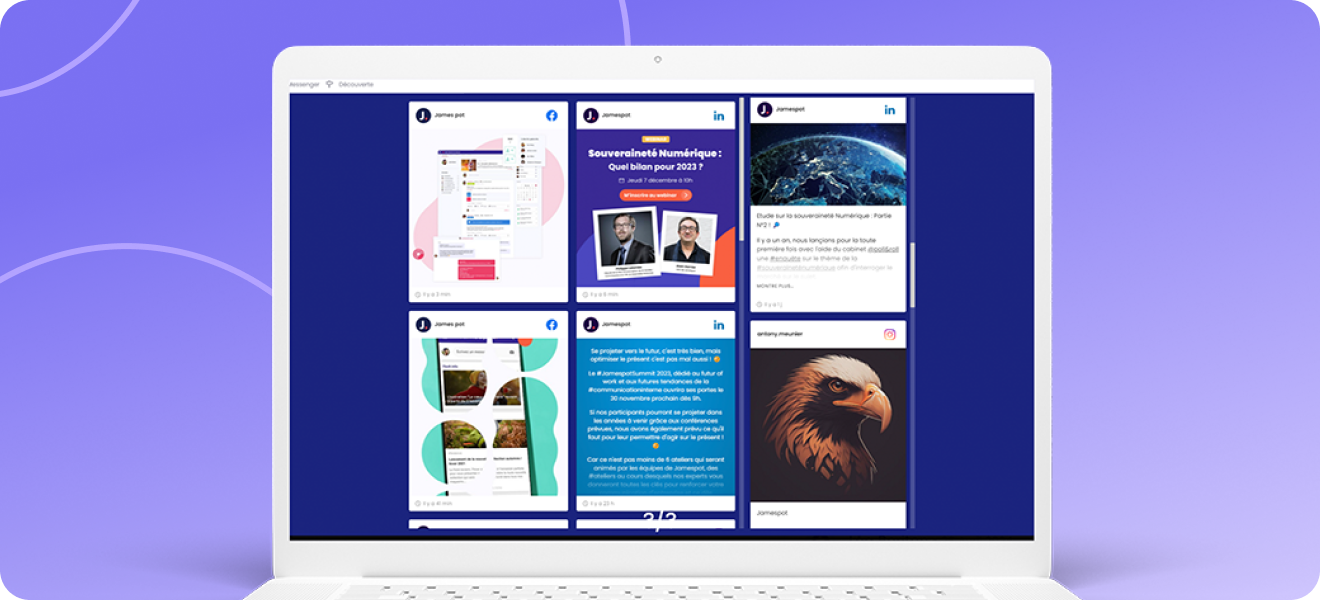
With Flockler, it's also possible to moderate posts: you can decide to store all content for later moderation, block users or keywords, and hide any automatically published content.
Select the hashtags, usernames or pages you want to publish
Start by selecting the hashtags, usernames or pages you want to agglomerate from Instagram, Facebook, Twitter, YouTube, Pinterest and others.
For example, add hashtags and usernames from Instagram that you want to appear on your Social Wall. Good news: you can combine several Social Media sources, and broadcast them in the same Social Wall!
Once your walls are ready, you just have to set your widget on your pages and VOILA ! Easy, isn't it ?

Features